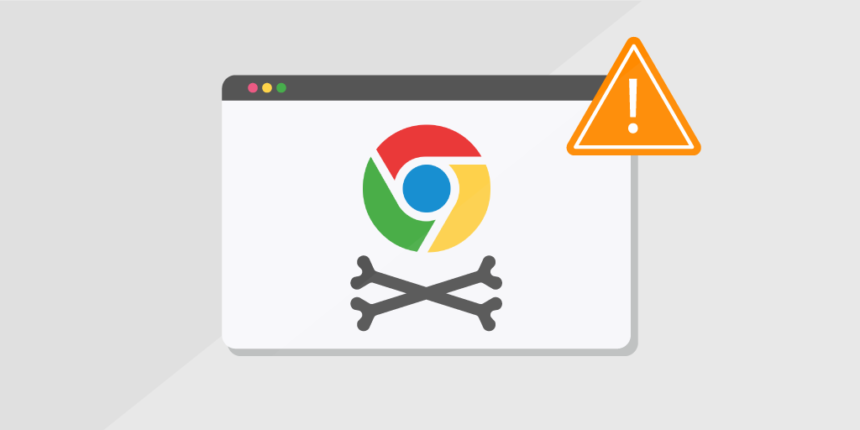The computer emergency response team (CERT-in) the part MeitY India had evaluated Chrome browser vulnerabilities and issued a fresh warning regarding security compromises in the Google Chrome Web browser.
The warning is classified as “high severity” This is a Highly Vulnerable Flaw in security and is potentially exploited by hackers to execute arbitrary codes perform DoS (Denial of Service) attacks on the user. This could enable an attacker to gain sensitive information, circumvent security measures, and cause denial-of-service (DoS) situations on the target system.
What versions comes under Google Chrome update advisory?

The affected software version includes Chrome versions before 124.0.6367.118/.119 for Mac and Windows and Chrome versions prior to 124.0.6367.118 for Linux.
For GitLab, the affected software includes — GitLab Community Edition (CE) and Enterprise Edition (EE) versions before 16.11.1, 16.10.4 and 16.9.6.
“Multiple vulnerabilities have been reported in Google Chrome which could be exploited by a remote attacker to trigger remote code execution and DoS conditions on the targeted system,” said the CERT-In advisory.
Multiple vulnerabilities exist in GitLab, including authentication bypass, security restriction bypass, and denial of service, as a result of improper authentication mechanisms, flaws in handling domain-based restrictions when processing crafted email addresses, a path traversal vulnerability, and an inefficient regular expression, respectively.
As stated by the cyber agency, an attacker might exploit “these vulnerabilities by convincing a victim to visit a specially crafted website.”
The agency advised users to apply the required security upgrades as specified by the organizations.
How to check the Chrome Version on my Computer?
Checking the Chrome version on your computer is a simple process just follow the steps mentioned below to check your Chrome version if you find your Chrome version below 124.0.6367.118/.119 for Mac and Windows then, immediately update the browser to the latest version as per the Google Chrome update advisory by the Indian government.
- Step 1: Open the Chrome browser.
- Step 2: Click on three horizontal lines on the top right side of the browser tab just below the close button.
- Step 3: Now, Click on the settings button.
- Step 4: Now click on the About Chrome button.
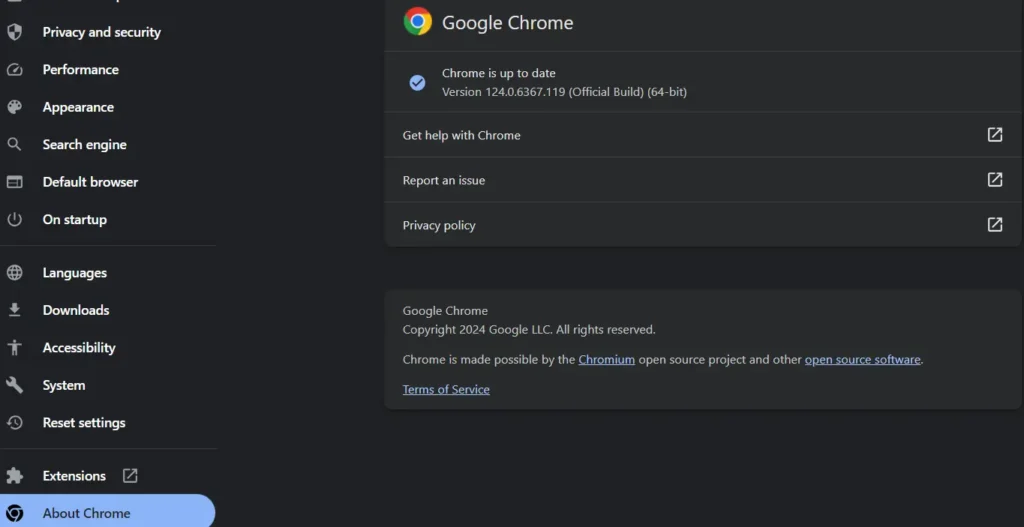
If your Chrome version is below the version 124.0.6367.118/.119 for Mac and Windows. Then immediately update your Chrome to the latest version from the official website of Google Chrome to avoid any vulnerabilities in your system.