Nothing has officially started releasing Nothing OS 3.0 Beta update for Nothing Phone (2) devices. This all-new Nothing OS 3.0 is based on Android 15 with a ton of user customization features. The OS is expected to be launched officially by the end of December for both Nothing Phone (2) and 2(a). Check all the details about beta update, features, and expected release date in this brief article below:
Nothing OS 3.0 Beta for Phone 2(a) Features and Changes:
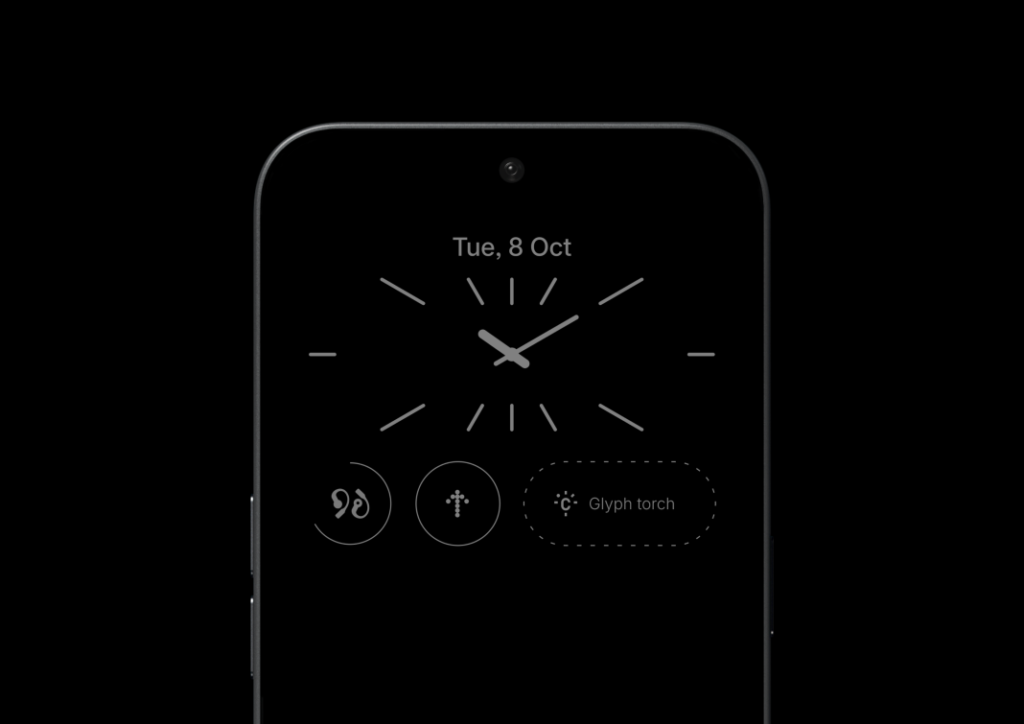
Lock screen
- New lock screen customization page. Access by long-pressing the lock screen.
- Upgraded clock faces. Choose your favorite style.
- Expanded widget space, allowing you to place more widgets on your lock screen.
Smart Drawer
- Added AI-powered Smart Drawer feature to automatically categorize your apps into folders for better organization and easy access.
- For ultimate convenience, you can pin your favorite apps to the top of the app drawer. No scrolling is required.
Quick Settings
- Reconsidered Quick Settings design with an optimized editing experience.
- Enhanced widget library design.
- Updated visuals in Settings including better Network & Internet and Bluetooth options.
Camera improvements
- Faster camera launch speed under the Camera Widget.
- Reduced HDR scene processing time.
- Optimized portrait effects by fine-tuning blur intensity based on face size.
- Boosted camera performance in low-light environments.
- Improved zoom slider display.
Enhanced pop-up view
- Movable pop-up view for cleaner and more productive multitasking.
- Easily resize the pop-up view by dragging the bottom corners.
- Pin the pop-up view on the screen edge for quick access.
- View information without leaving your current app. Simply swipe down on incoming notifications to enter the pop-up view. Enable via Settings > System > Pop-up view.
Other improvements
- AI-powered selection and prioritization of your frequently used apps, keeping them at your fingertips for a more efficient experience.
- Added support for auto-archive function to automatically free up storage space without removing apps or data from your device.
- Partial screen sharing for more efficient and secure screen recording. Record just an app window rather than the entire screen.
- Updated setup wizard to version 3.0 for the smoothest introduction to Nothing OS.
- Enabled predictive back animations for apps that have opted in.
- New fingerprint animation with signature dot matrix styling.
- New charging animation with signature dot matrix styling.
Nothing OS 3.0 Beta Update Changelog Summary:
| Feature | Details |
|---|---|
| Home Screen Widgets | Share widgets with friends and family for interactive experiences, allowing for reactions directly on the home screen. |
| Lock Screen | Customisable lock screen with expanded widget space and upgraded clock faces. |
| Smart Drawer | AI categorises apps into folders; frequently used apps can be pinned at the top. |
| Quick Settings | Redesigned for easier access with optimised widget library and updated visuals in settings, network, and Bluetooth options. |
| Camera | Faster camera launch, reduced HDR processing time, enhanced portrait blur, better low-light performance, and improved zoom slider. |
| Pop-up View | Movable and resizable pop-up view with screen-edge pinning, allowing users to view notifications without leaving the current app. |
| Other Improvements | AI-prioritised frequently used apps, auto-archive for storage management, partial screen sharing, updated setup wizard, predictive back animations, and new fingerprint and charging animations. |
FAQ’s
What should I do before updating to the Nothing OS 3.0 open beta?
Since it’s a beta update, back up your data to prevent potential data loss due to bugs.What are the new features on the lock screen in Nothing OS 3.0?
New customisation options include expanded widget space, upgraded clock faces, and a dedicated lock screen customisation page accessible by long-pressing.What enhancements have been made to the camera in this update?
The update includes faster camera launch speed, improved HDR processing, better low-light performance, and optimised portrait effects.What is the new AI-powered Smart Drawer feature?
The Smart Drawer automatically organises apps into folders, and allows you to pin frequently used apps at the top for easy access.When can we expect the stable release of Nothing OS 3.0?
The stable release is expected to roll out in December for the Nothing Phone (2) and Phone (2a).


